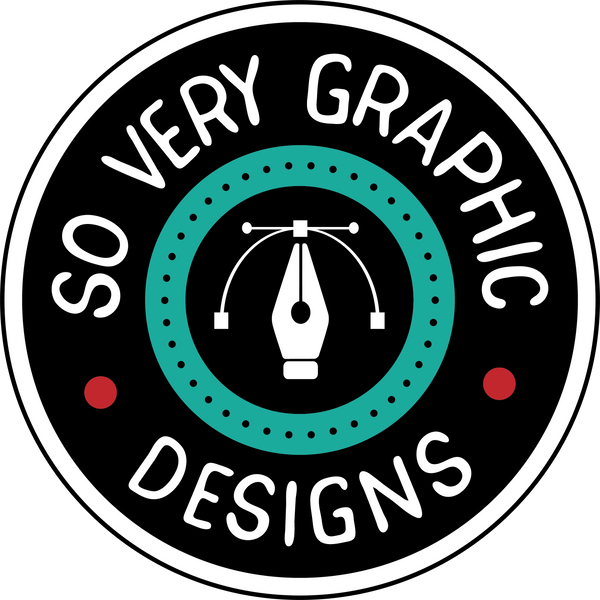How to Access & Use Layers Panel in Canva
This post contains affiliate links, meaning that if you choose to click through and make a purchase, I will receive a small commission at no cost to you.
In this quick tutorial, I'll show you how to access and use the layers panel in Canva to make your creative workflow move faster! This amazing new feature from Canva is brilliant and the access to layers has been on my wishlist for a long time.
Open your design in Canva and choose any element.

Click on POSITION and the panel will open on the left hand side:

Click on Layers and you can now move layers around and access designs that may be hidden or hard to select!

It is so simple to access & use the layers panel in Canva! This 2023 update is one of my favorites!
How does the layers panel affect your workflow? Do you find it beneficial? Let me know in the comments below....