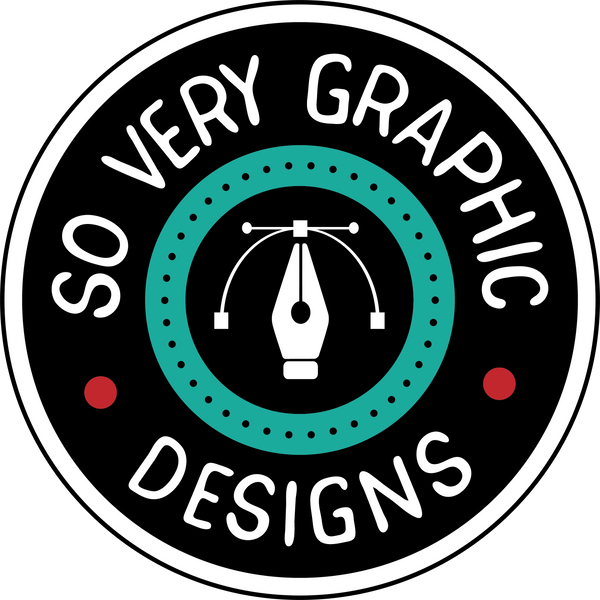How to Turn Your Text Design Into an SVG Cut File in Adobe Illustrator
This post contains affiliate links, meaning that if you choose to click through and make a purchase, I will receive a small commission at no cost to you.
This quick Adobe Illustrator tutorial will show you how to turn your text design into an SVG cut file to use with Cricut, Silhouette, or any other die cutting machine.

Once you have created your Wavy Text Retro Stacked Words design, select the layer group and choose Object: Expand

Check out How to Create Wavy Retro Text Effect in Adobe Illustrator to learn how to make your retro stacked words design with the wavy text effect.

With the layer still selected, click Object: Compound Path - Make (or CMD+8.)


I like to make sure the size of my svg design is appropriate for Cricut users, so I resize the SVG to 10" or less. This does not always solve the issues in Cricut Design Space but it does minimize errors.
When your design is ready, click File: Export - Export As

Choose Format: SVG and click Export

When the SVG Options window pops up, change Font to Convert to Outlines and click OK.

Your text design is ready for your Cricut, Silhouette or ScanNcut machine.